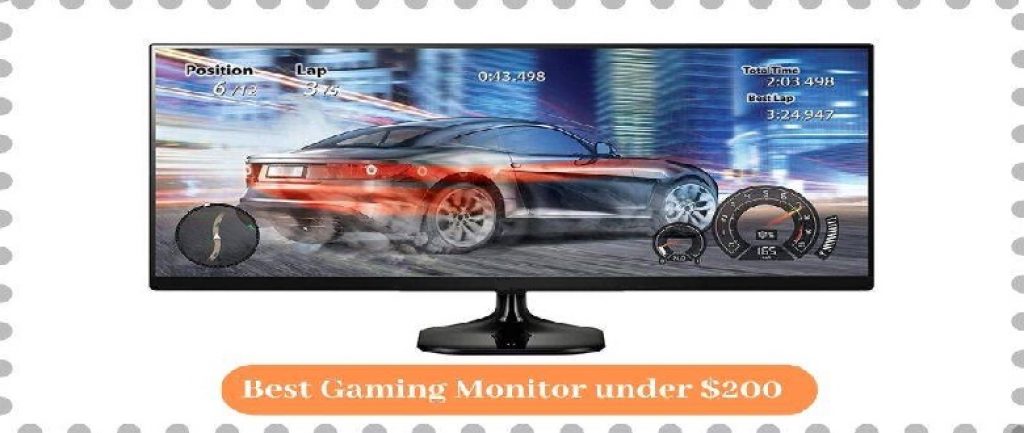Looking for the best gaming monitor under $200?
Gaming monitors are a special type of computer monitors designed for playing games. The truth is that monitors are one of the most important hardware components for a gaming station setup. Without the right gaming monitor, you run the risk of a humiliating defeat in competitive games.
If you are on a budget, this review highlights the basic features of the best gaming monitors below $200.
We go deep into intricate details like the refresh rate, the pixel rate, free-sync, adaptive sync, ports, and resolution. These features are needed if you must gain the upper hand in fast-moving shooting and adventure games.
A good gaming monitor can provide a massive difference in your gaming routine, and the best part is that you don’t need to spend a fortune to acquire one.
Disclaimer: Some of the links on this site may be affiliate links. This means that I will earn some commission if you buy something after clicking one of these links on our site, at no cost to you.
Our top pick of the best gaming monitor is the Samsung LC27F398FWNXZA. This monitor is sturdily built with the right features every gamer wants. It is engineered with a 1800R curvature screen for immersive gaming.
LC27F398FWNXZA has a very quick response and refresh rate that eliminates the onset of screen tearing and blurred images.
It makes use of an industrial standard ADM FreeSync technology and a high contrast ratio to offer crystal clear fast-moving images.
Top 9 Best Gaming Monitors under $200
Here are the best gaming monitors that gamers can purchase under $200. We highlight some of the most important features that helped us rank them on this list.
1. Samsung LC27F398FWNXZA
Samsung is world renown for the production of high-quality electronic gadgets. At the top of their electronic list is the Samsung LC27F398FWNXZA as one of the many mass produce curved monitors to the global market. Curved monitors weren’t as popular as they are today when compared to previous years so it completely makes sense that Samsung is trying to dominate the market.
The Samsung LC27F398FWNXZA is a sturdily built 27-inch curved monitor that is also called CF398. It has a variety of applications that takes it to the top of our list as one of the best monitors for gaming. It is engineered with a 1800R curvature to give viewers a wide and immersive viewing angle. Curved monitors give a similar effect to the panoramic mode view on your smartphone.
Quick Summary
- Industry-leading 1800R screen curvature
- Slim design profile
- Rapid 4ms response time
- Clear pictures
- NTSC 1976 color gamut
Other features like the AMD Freesync technology take this Samsung monitor heads and shoulders above most of its competitors. To eliminate input latency and screen tearing, the AMD syncs the monitor’s refresh rate with the frame rate instantaneously. You will agree with me that as a gamer, quick response time is an important asset to get an edge.
Freesync is compatible with some graphics cards like the popular R9 290x and the R9 Fury X. Other great features include an active crystal color technology to improve the vividness of colors displayed on the monitor. The Samsung LC27F398FWNXZA technology generates a powerful 3000:1 contrast to the extent that even the darkest dark and the brightest bright are vividly displayed on the screen.
- Good dark screen performance
- High resolution and clarity
- Low input lag
- FreeSync support system
- May get too bright for comfort
- Has a fixed stand with basic ergonomics
2. MSI Full HD Gaming Curved Monitor
Our next top model of best gaming monitor under 200 dollars is the MSI gaming monitor that uses a 1500R curved display rated panel. This display ensures for a comfortable viewing experience for a wide range of general computing applications. The curved panel of this model will help gameplay dimensions ensuring that gamers pay attention to details.
The MSI gaming monitor also boasts a 144 Hz refresh rate with 1ms response time. This feature is highly beneficial for very fast-moving game genres such as arcade, person shooters, fast car racing and precise game movements. The ultra-high refreshing rate should put gamers ahead of the competition.
Quick Summary
- 1500R panel curvature rating
- FHD high-resolution panel system
- 1ms ultrahigh response time
- AMD Fressync to prevent screen tearing
- 144 Hz high refresh rate
The design features of this MSI gaming monitor include a super narrow bezel that can allow for the best immersion possible with a multi-mirror 180-degree setup screen. This arrangement allows for seamless continuity between screens while playing games. The MSI monitor also has an inbuilt Anti-flicker technology system that significantly reduces the amount of flicker time hereby avoiding fatigue.
Finally, like most top models, the gaming monitor also has an AMD Freesync technology to create the smoothest visuals for your gameplay. The technology works to sync your monitor’s refresh rate to the AMU GPU device that dramatically reduces gear and tear from the screen. However, be advised that the AMD Freesync technology requires a compatible AMG GPU device.
- High contrasting quality
- Rich color features
- 144Hz refresh rate system
- Solidly built and affordable
- No sRGB Mode
- No USB ports
3. Sceptre E255B-1658A 24.5″ Monitor
Sceptre E255B gaming monitor makes out the list because of the numerous gaming features it has to offer. For one, it has a higher Hz refresh rating than dose most high-end models in the market today. It pushes the limits capped by a 144 Hz gaming monitor to about 165 Hz rate to give gamers a superb gaming experience. Frames a spellbound to transmit seamlessly without hindrances or blurriness.
Like all other game monitors reviewed in this list, this model is also engineered to offer a 1ms fast-playing motion picture quality. The speed quality will definitely give gamers an edge over other competitors and accurate pixels from an LED. Playing fast motion games or watching fast pace action movies shouldn’t be a problem with the Sceptre monitor – it was built to offer quality viewing experiences.
Quick summary
- 165Hz refreshing rate
- 1ms fast-playing feature
- AMD Freesync system for smooth motion quality
- Anti-Flicker system
- DisplayPort for versatile connections
To enjoy smooth video quality as well as seamless viewing pleasures, Sceptre also comes with an AMD Freesync technology system that is compatible with FreeSync. Via this technology on the spot movements and fast-playing action and adventures can be enjoyed to the maximum.
Finally, Sceptre E255B also comes with an Anti-Flicker system to eliminate annoying glare and screen tear. It also helps to prevent the backlight from flickering periodically. Unlike the MSI monitor discussed above, Sceptre has a universal DisplayPort feature to allow for multiple connections for both video and audio file formats.
- FreeSync support system
- Very fast 165Hz refresh rate
- Powerful image quality and accuracy
- Bright colors
- It has dull speakers
4. AOC C24G1 24″ Curved Frameless Gaming Monitor
AOC C24G1 gaming monitor brings the power of quality gaming experience to the fingertips of gamers.
This model is equipped with a 1500R curvature rated VA panel system that ensures immersive gaming experiences. With a full 1920 X 1080 gaming resolution screen, it’s easy to see why most gamers prefer the AOC to other models in the open market.
Like other standard monitor models, AOC allows for rapid 1ms fast response picture quality in a 144Hz industrial wide refresh rate. To improve the picture quality, the monitor also features a unique AMD FreeSync technology system built to offer the smoothest gameplay that is unrivaled in the game monitor industry. What more could you have asked for!
Quick Summary
- 144Hz refresh rate
- AMD FreeSync technology
- 1ms fast motion quality
- Full 1920 x 1080 HD resolution
- Adjustable height stand
- Quality parts warranty
At any frame rate, the FreeSync support system is robust enough to ensure a stutter-free and tear-free gaming experience in a wide 23.6 inch VA panel. If unprecedented smoothness and fluidity are what you require, then opt for this model. An inbuilt direct backlighting system reduces the onset of flickering to minimize the dangers of eye-straining and fatigue. With the AOC, gamers are at liberty to enjoy any type of motion quality the desire.
Immersive gaming experiences are achieved via the monitor’s curved design that almost brings to life gaming characters. The curve design is one of the prominent features of the AOC gaming monitor. You should at the very least have a look at the product detail page for more information.
- Strong industrial leading color consistency
- Good static contrast system
- Very low input lag
- Good ergonomic design features
- Very good viewing angles
- May have non-uniform brightness
- May have some out of the box part issues
5. ASUS VP249QGR 23.8” Gaming Monitor Full HD
The ASUS VP249QGR is one of the best gaming monitors in stores that offer the features of high-end models for the fraction of a cost. ASUS is a leading brand in the display monitor niche so it’s not surprising that a model from that brand makes out the list. For the price of just under 200, our experts are of the opinion that this is a bargain that shouldn’t pass you by.
The imaging quality of this model is in line with more expensive models. Overall it’s an excellent budget gaming monitor. The ASUS model has a 178 degrees wide monitor screen display that offers superb viewing experiences.
Quick Summary
- 23.8 inch full HD screen resolution
- Standard 144Hz refresh rate
- Low motion blur technology
- 1ms response timing
- Flicker-free backlighting system
The input lag of a gaming monitor refers to the time it takes to react and display the commands you input. For this model, the lag period is approximately 4ms so users shouldn’t notice annoying delays peculiar with other models. With great response time pixels, color transitions are above average. So in fast-paced gaming, you shouldn’t notice much blur.
Extensive connectivity is a feature every gamer must be on the lookout for and rightfully the VP249QGR game monitor has a DisplayPort. This porting system allows for universal connectivity. You will also find HDMI and some sub ports in a wall-mounted ergonomic design to save up on space.
- A high-quality imaging system
- Good viewing angles
- Contrast ratio of 3,000:1
- Extensive connectivity
- Eye care technology – Anti-Flicker
- May have some cheaply made parts
- Likely screen flashes
6. Pixio PXC243 24 inch Gaming Monitor
Pixio brings to the fingertips of gamers a high-quality and high-performance game monitor model that takes things to a whole new level. Pixio is a company founded in California and is a well-known brand in the gaming monitor niche. They produce affordable monitors with almost all the features of high-end brands. Pixio’s continued focus on the eSports community has paid a lot of dividends because of their constant flair for innovation and adaptation to offer gamers the latest cutting edge tools.
If you are looking for something fast but within your budget then waste no time with the Pixio PXC243 24 inch gaming monitor. It comes equipped with the standard 1080 HD resolution in industry-wide 144Hz refresh rate. Without sacrificing too much you can own this curved bezel-less designed monitor for an awesome game immersion experience.
Quick Summary
- 24-inch curved gaming monitor
- 144Hz refresh rate
- Full 1080p HD resolution
- AMD Radeon FreeSync Technology
- 3000:1 contrast ratio
Take advantage of the high framerate this monitor has to offer to beat down the noise of the competition. Your eyes will thank you because it reduces the risk of eye strain and fatigue. However, be advised that with this gaming monitor you must change the display settings in other to set a higher refresh rate. Once purchased, visit the Pixio FAQ page for more directions.
With a sleek curved bezel-less design, the PXC243 is the ideal gaming monitor for a multi-display battle station set up. This should allow you to fully immerse yourself with the latest games. The bezel-less design helps for better continuity between screens while you are working on general computing or playing games.
- Bezel-less design feature
- High contrast ratio
- FreeSync technology
- Curved gaming in high resolution
- Versatile and easy to install connections
- Screen flash issues
- Pretty slow response time
7. Acer KG241Q 23.6″ Full HD Monitor
Acer prides itself as the gateway to smooth gaming. It’s easy to see where they get their quotations form – the Acer KG2419 full HD resolution gaming monitor ensures that gamers get the best tools for a memorable experience. The monitor is highly rated in online marketing platforms and should help you keep up with your gameplay. With the industrial standard FreeSync technology, the game’s frame is determined by the power of your graphics card rather than the fixed refresh rate of the monitor.
The improved FreeSync technology that allows you to harness the power of your graphics card rather than that of the refresh rate of the monitor gives gamers a competitive advantage over others. Additionally, users will love the ComfyView display, flicker-less gaming and low dimming feature all working in tandem to protect the eyes.
Quick Summary
- 23.6 inch full HD color display technology
- FreeSync Technology
- 144Hz refresh rate
- 1ms response time system
- Versatile ports including HSMI and cable
For stunning out of the box high-quality images, the Acer KG241Q monitor meets the expectation of gamers. In high HD resolution and 16:9 aspect ratio, we are of the opinion that the image quality is a little above average with excellent detailing. You can say your goodbyes to stuttering and screen tearing with the improved AMD RADEON FreeSync feature. The frames are uniquely synced with your graphics card for a smooth game experience.
Finally, this Acer model excels above others by been more responsive. Most monitors have a 4ms response rate but the Acer KG241Q has a response rate of 1ms. It doesn’t matter how fast-moving the action or adventure game might be, all transitions are rendered smoothly.
- Low input lag – Highly responsive
- Great stand and ergonomics
- Improved FreeSync feature
- Versatile ports (HDMI & cable)
- A high-quality imaging system
- The image can degrade when viewed from an angle
- Accuracy issues
8. Philips 276E9QDSB 27″ Frameless Monitor
The 276E9QDSB is one of the latest in Philip’s new line of monitors crafted to deliver stunning picture quality and stylish design. This gaming monitor model has a wide 27 inches Full HD display screen that captures all images in superb quality. For improved color quality, the Philip combines an IPS panel along with a standard ultra wide-color technology. This system produces unrivalled colors with great accuracy in up to 129% sRGB gamut.
The panel of this monitor is wrapped in a stylish and sleek design that allows for seamless appearance in a multi-monitor station setup. Additionally, there is a LowBlue and Flicker-free technology that helps prevent eye strain and fatigue. In natural vibrant colors, the well-being of the gamer’s eyes and health was of paramount interest during the design process.
Quick Summary
- 27 inch wide LED with Full HD display
- IPS panel for wide-view angles
- Full and accurate colors
- Ultra wide-colour sensing
- Standard FreeSync Technology
- Long 4-year warranty
Gamers will come to appreciate the thought process that went into the manufacture of this gaming monitor. It has an ultranarrow border which allows for minimal distractions when multiple monitors are joined together. It increases the maximum viewing size ensuring the action of the motion game is efficiently captured. With an ultra-narrow border, multiple monitor gamers are left with the feeling of using one big screen.
If you haven’t experience the smoothness offered by a FreeSync technology then you are missing out on a lot of features. Gaming in fast motion shouldn’t be choppy or be carried out in a broken frame environment. The AMD FreeSync technology is one of the most advanced systems that helps to improve the picture smoothness of fast pace games.
- Wide 27 inch monitor screen display
- IPS functionality
- Ultra-narrow borders for multiple monitor gamers
- Superb image quality
- Long 4 year warranty period
- Ghosting problems and issues
- Limited port option
9. BenQ ZOWIE RL2455S 24 inch 1080p Gaming Monitor
BenQ ZOWIE RL2455S is a very detail-oriented gaming monitor perfect for exceptional eSport activities. In light of this, the ZOWIE RL- series has been accepted worldwide by numerous gamers as the go-to game monitor for superb picture quality and fast response time. With is monitor you will be rightly armed with the tools necessary to give you a competitive advantage over others on a console or tournament platform.
In the world of fast gaming, instant responses matter. With a very low input lag timing system this monitor ensures that your opponents hardly gain an advantage over you because of poor response time. The RL- Series has been engineered to deliver fast responses in as little time as possible with each of your every game movement shown in real-time.
Quick Summary
- 24 inch full HD display option
- 1ms response time
- Black eQualizer technology
- Optimized display system
- Flicker-free technology system
- Compatible with gaming consoles and PC platforms
One of the most costly mistakes gamers make in tournaments is using monitors that don’t enhance visibility. With the eQualizer technology on this model, visibility is enhanced and an unprecedented level of control is achieved. The technology brightens dark scenes without overly exposing bright areas.
With the collaborative efforts of pro-gamers, this model has been upgraded to eliminate the annoying problems of flickering at all levels. Thus the problem of eye strain, pain and fatigue is a thing of the past. The value of extreme visual comfort can’t be overestimated. If you play fast motion games for long periods, the visual comfort of a monitor has to be a paramount feature for a gaming monitor.
- Comforting visuals
- Good for consoles and PCs
- eQualizer technology for added visibility
- Low input lags
- Low 75Hz Refresh rate
- May have cheap parts
Buyer’s Guide to the Best Gaming Monitors Under $200
The type of gaming monitor you use can be the reason behind a glorious victory or a humiliating defeat. The choice is yours to make. In this section, we will go through some of the most important features a gamer needs to consider before purchasing a gaming monitor.
Panel Size and Resolution
The size of the gaming monitor you choose depends on the budget you have at hand and the available space in your apartment. Be advised also that the higher the refresh rate and the resolution, the stronger the internal component ought to be. With higher power comes a reasonable squeeze out of your budget. If you are one a very tight budget we’d advise that you narrow down your search to a 24-inch monitor with a standard refresh rate.
The Panel Technology
TN (Twisted Nematic) Panels: TN panels are the most widespread panels in the gaming community today. The reason is that they are inexpensive and offer a faster pixel response and refresh rate than other panels. The major drawback of TN panels is that there is frequent color shifting when viewed from an angle and the color quality is low and can be distorted when viewed from different degrees or angles.
VA (Vertical Alignment) Panels: Vertical alignment panels have high contrast ration and ensure the production of beautiful colors. The major drawback that makes many gamers shy away from VA panels is the ghosting effect.
IPS (In-Plane Switching) Panels: In-plane panels have some of the best color consistency, great performance and offer a nice view from various angles. However, the IPS panels are still considered to be inferior to TN panels as far as pixel response is concerned. IPS panels are very prone to motion artifacts but are most desirable when color reproduction is essential such as graphic designing and picture editing.
TN panels are known to support low response time of 1ms while the lowest response time for IPS panels is 4ms. Although there isn’t a sizeable difference between these response times, console players will need to consider that spec.
A good gaming monitor should make use of a TN panel that allows for the fastest response time to gift players a competitive advantage. However, unless you are competing on a professional level, the difference between 1ms and 4ms is negligible.
Refresh Rate and Pixel Response Time
High refresh rate and pixel response times are two of the most important factors to consider with a gaming monitor. They are critical factors in first-person shooting games. In fact, the lower the pixel response times the better. Pixel response time is measured in milliseconds and it represents the time it takes for a single pixel to make the shift from black to white.
If you choose a monitor with low pixel response times you would have eliminated the annoying smearing of moving images.
Refresh rates, on the other hand, are measured in Hertz (Hz) and it represents the time taken to redraw the screen. Many Liquid crystal display screen has a 60Hz refresh rate. This means that images on the screen are refreshed 60 times per second. Although that may seem fast, it may not be good enough for gaming as the fast-moving game images may appear to be blurry.
Irritating screen tearing may also occur with low refresh rates. To avoid all these issues, it’s best if you purchase a gaming monitor with at least a 120Hz refresh rate to secure fast in-game reactions. As at the time of writing this review on the best gaming monitors under $200, the fastest refresh rate in the market for gaming monitors is 240Hz.
Adaptive Sync
Adaptive sync is a feature in gaming monitors that reduces the onset of image tearing and motion artifacts. It is a technology that is managed by NVIDIA and AMD. However, adaptive sync is the least of your worries if you aren’t planning to use the monitor for gaming purposes.
Similar to the adaptive sync in terms of performance is G-sync and Free-Sync common in most gaming monitors today. G-sync is compatible with most GPUs starting from GTX600 but it’s a more expensive feature to incorporate into a gaming monitor.
Price
The specs mentioned above add to the price of the gaming monitor in the market. The better and higher the quality of spec you choose the more expensive the gaming monitor. If you are on a very limited budget (under $200) you should be able to purchase a 24 -32-inch gaming monitor with reasonably fast response time. The bigger the monitor budget the more features and specs you can purchase and vice versa.
LCD or LED Monitor
Although LED monitors have some advantages over LCD monitors, there isn’t much difference between the two types of monitors. LED require less power, ensure sharper images and they tend to have thinner screens. Over the years, LED screens are becoming the standard not only for fast gaming but for almost any other task.
Conclusion
I hope that you now have a clear idea about the gaming monitor you can buy online.
As a good companion for your gaming monitor, you might want to consider the best gaming headset under $100.
Looking for a touchscreen monitor, then read the review of the best touchscreen monitor on my site.
Let us know what you think about this review of the coolest gaming monitors in the comments section below.
bento4d
penidabet
situs toto
situs toto
situs togel
slot gacor
bento4d
situs togel
data macau
link slot gacor
slot gacor
situs togel
slot gacor
situs togel
penidabet
situs togel
situs toto
toto togel
situs togel
toto slot
https://cabinindo.id/
bo togel
hk pools
bento4d
situs togel
prediksi hk